In today’s digital world, ranking high on Google is crucial if you want your WordPress website to succeed.
On-page SEO plays a vital role in making your website visible, driving organic traffic, and converting visitors into clients.
In this 2025 updated checklist, we will break down everything you need to optimize on your WordPress website for maximum SEO performance.
1. SEO-Friendly URL Structure
A clean and simple URL structure helps both users and search engines understand your content easily.
1. Use short and descriptive URLs.
2. Include your main keyword.
3. Avoid numbers, unnecessary words, and special characters.
Example:
Good URL:yourwebsite.com/on-page-seo-checklist
Bad URL:yourwebsite.com/post?id=12345
In WordPress, go to Settings > Permalinks and set it to “Post Name.”
2. Title Tags Optimization
Your page title is one of the most important on-page SEO factors.
1. Include your main keyword naturally.
2. Keep it under 60 characters.
3. Make it attractive to increase the click-through rate (CTR).
Example:
“On-Page SEO Checklist for WordPress Websites (2025 Updated)”
3. Meta Descriptions That Sell
While meta descriptions don’t directly affect rankings, a well-written meta description can massively increase clicks.
1. Write a unique description for each page or post.
2. Include your main keyword.
3. Keep it between 150-160 characters.
4. Encourage readers to click.
Example:
“Discover the ultimate on-page SEO checklist for WordPress websites in 2025. Boost your rankings and drive more organic traffic!”
Use plugins like Yoast SEO or Rank Math to easily add meta descriptions in WordPress.
4. Heading Tags (H1, H2, H3) Structure
While meta descriptions don’t directly affect rankings, a well-written meta description can massively increase clicks.
1. Use one H1 tag for the main title.
2. Use H2 and H3 for organizing subtopics.
3. Naturally place keywords in some headings.
This helps search engines understand the structure of your content and improves user readability.
5. Keyword Optimization
1. Place the main keyword in:
First 100 words of the content.
Title tag.
Meta description.
A few headings (H2, H3).
2. Use LSI (Latent Semantic Indexing) keywords and synonyms to make content natural.
But do not keyword stuff! Always write for humans first, and optimize for search engines second.
6. Image Optimization
Images are important for user experience but can slow down your site if not optimized.
1. Compress images using tools like TinyPNG or WordPress plugins like Smush.
2. Add descriptive alt text that includes keywords.
3. Rename image files before uploading (e.g., on-page-seo-checklist.jpg).
This not only improves SEO but also boosts accessibility.
7. Internal Linking
Internal links help Google understand the relationship between your pages.
1. Link to other relevant posts or pages within your content.
2. Use descriptive anchor text.
Example: Instead of saying “click here“, say “learn more about WordPress SEO basics”.
8. Mobile Responsiveness
As of 2025, mobile-first indexing is the standard.
Google prioritizes the mobile version of your site for indexing and ranking.
1. Use a responsive WordPress theme.
2. Test your site with Google’s Mobile-Friendly Test.
3. Make sure buttons and text are easily clickable and readable on mobile devices.
Example: Instead of saying “click here“, say “learn more about WordPress SEO basics”.
9. Page Speed Optimization
A fast-loading website leads to better SEO performance and higher conversions.
1. Use caching plugins like WP Rocket or W3 Total Cache.
2. Optimize images.
3. Minimize CSS, JavaScript, and HTML.
4. Use a reliable hosting provider.
Example: Instead of saying “click here“, say “learn more about WordPress SEO basics”.
10. Schema Markup (Structured Data)
Adding schema markup helps search engines better understand your content and display rich snippets in search results.
1. Use plugins like Schema Pro or Rank Math to easily add schema without coding.
Article Schema
FAQ’s Schema
Review Schema
11. SSL Certificate (HTTPS)
Security is a ranking factor!
1. Make sure your website uses HTTPS (SSL).
2. Most WordPress hosting providers offer free SSL certificates (e.g., via Let’s Encrypt).
You can check if your site is secure by looking for the padlock icon in the browser.

Final Thoughts
Mastering on-page SEO in 2025 means paying attention to every small detail.
If you apply this full checklist properly to your WordPress website, you will see improvements in your search engine rankings, user engagement, and client conversions.
Remember, SEO is a long-term game, but every good step today brings you closer to a strong online presence tomorrow!
Action Tip: Bookmark this checklist and use it every time you publish a new blog post or page on your WordPress site.
Share this post on your social
About the Author
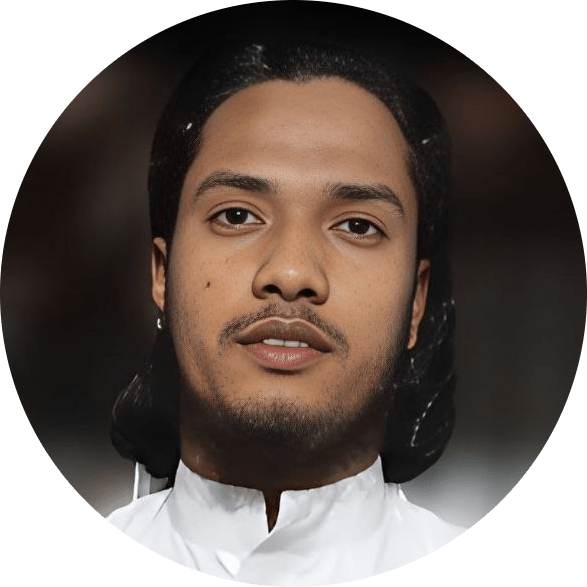
Muhammad Nafiz
Developer & SEO expert
I specialize in WordPress Website development and Ecommerce Website SEO Optimization helping businesses grow
